
Enjoy our next roundup of software updates on our render farm. In the past months, our developers delivered many improvements to the 3ds Max plugin and Maya plugin. They’ve also started preparing for the workflow change in the Cinema 4D and renderBeamer where the UI will be merged and displayed only in the Beamer app just like we have it in After Effects. It will simplify the workflow and improve communication between the DCC and renderBeamer.
Great news for our customer in Japan, we’ve implemented Japanese language support in renderBeamer and we’re working on adding one to Web Manager as well. Psst…. Have you noticed that you can take screenshots directly in renderBeamer’s chat now? Neat! Last but not least, in Web Manager, you’ll notice you now have more control over the nodes you’ll render on.
In this video, we are focusing on the Strips mode for 3ds Max and V-Ray render engine. Strips mode is designed to render high-resolution still shots using a distributed method where multiple nodes render a single image and, as a result, speed up the rendering significantly.
- Added screenshot functionality built into the chat
- Added Japanese language support
- Updated Korean translations
- Added scene download path validation
- Added scene version limit handling
- Added filename filtering in embedded plugin UI
- Improved node group selection UI for auto-submit
- Added CPU/GPU switch for LuxCore in Blender auto-submit
- Improved window displaying order in the embedded plugin UI
- Other minor fixes and improvements in auto-submit templates
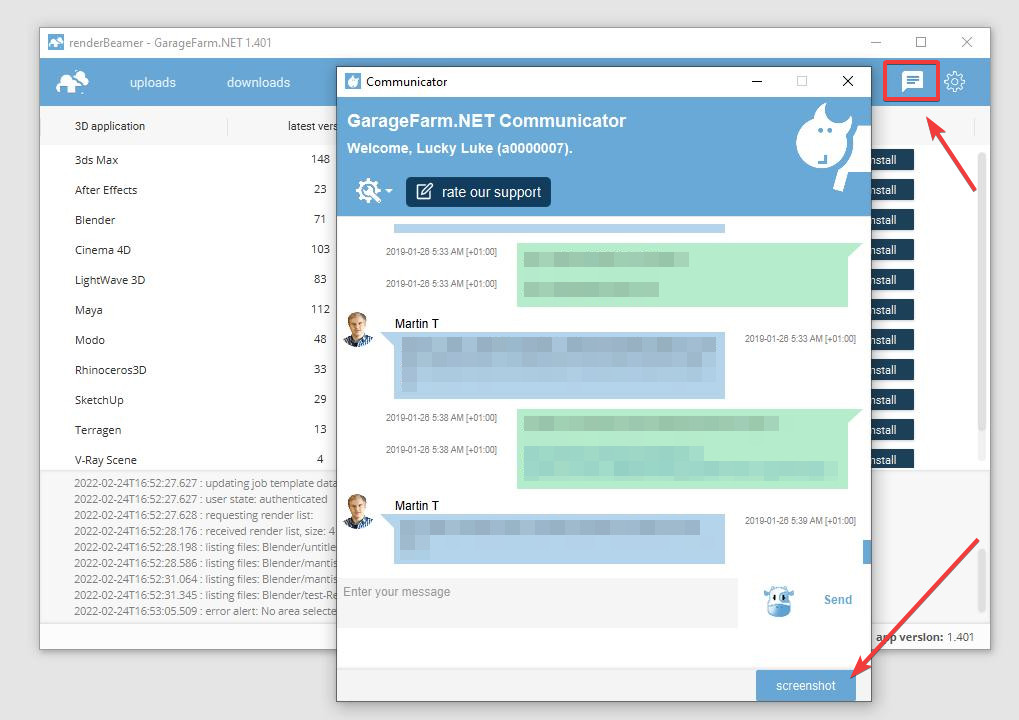
- Global frame setting has been improved. If any renderable camera/take/render pass is listed in the job list table, the global frame range is now faded out. It still can be turned on (by a switch) and the frame range can be globally changed for all listed cameras/takes/render passes.

- Added a feature to upload files directly through an internet browser. Multiple files can be uploaded at once with a total size not exceeding 100MB. Files can be uploaded to a specific destination (currently selected directory in Web Manager file browser).
- Fixed hanging prompt about Arnold workflow during Arnold jobs submission
- The cost calculator is now unified between the dashboard and the website and it is replaced with a link to the website
- Improved Blender with Redshift support. Now, render buckets with Redshift renderer can be set only with 64/128/256 size. There is also additional information prompt about buckets settings.
- Added a new prompt for the “credits gone” alert
- Fixed incorrectly displayed FPE value in the job submit window
- Updated payment status page
- Handled a case when editing a job on Web Manager would overwrite settings already set in the job that are not meant to be changed from Web Manager such as bake type, renderer versions, custom switch, etc for 3ds Max, Maya, Cinema 4D, After Effects, V-Ray Standalone, Vue, Terragen.
- Blender + LuxCore renderer (v2.4+) is now enabled for rendering on the CPU nodes as well

- New node group selection UI with descriptions
- Any node group can now be selected on low priority
- Node groups can be selected either based on RAM or node type
- P100 GPU node group is now split into 8xP100 and 4xP100, both can be selected to render on any P100 node
- Added prices and node limits in priority selection dropdown
- Fixed GI cache script error
- Fixed copying image sequences assets (.ifl)
- Fixed “New project name” option
- Fixed plugin error on Railclone 4.3.2
- Added support for Phoenix FD single cache file
- Added support for RailClone 5 proxy cache
- Added support for OSL assets
- Added support for Redshift path override text files. They are including scene versioning data now.
- Added a screenshot to the warning prompt about scripts used in the scene
- Fixed point cache (.mcx files) relinking
- Fixed PhoenixFD cache paths
- Added warning prompts for Corona renderer in strips mode & noise level limit
- Fixed and improved support for using Symlinks on macOS and Windows. This ensures that all assets are copied correctly with symlinks instead of failing semi-randomly.
- The plugin/renderBeamer communication is now done through sockets and utilizes the API created for renderBeamer. This enables the use of renderBeamer UI in the next release as well as improves handling of non-ASCII character scenarios (scene/path/user etc.).
- This update also includes many fixes in plugin startup & workflow procedures such as blocked plugin progress while reading assets, extended support for non-ASCII characters, and better plugin communication with renderBeamer.
- Fixed Redshift back-plate assets support
- Added support for rsCameraMap (Redshift)
- Improved optimization of image sequences handling
- Fixed plugin installation for Japanese OS/Maya path
- Improved handling for detecting missing assets
- Improved handling nodes for DomeLight objects in Redshift and fixed the option for ignoring missing assets
- Added support for Redshift path override text files. They are including scene versioning data now.
- Added a prompt for "Redshift RT"
- Added support for custom fonts. Used fonts are collected and uploaded along with the scene file. Also, they are listed in .gfs.
- Maya plugin -> renderBeamer workflow has been rebuilt and the communication uses sockets now. This is the first step into displaying Maya plugin UI directly in the renderBeamer app.
- Plugin will no longer log empty texture node paths as missings
- Reduced the time of preparing scenes containing the same asset used multiple times in the project
- Improved Blender with Redshift support (plugin->WebManager workflow). Now, the render buckets in the Redshift renderer can be set only with 64/128/256 size. Buckets size and setup is now correctly saved into the .gfs file.
- Improved Blender 3.0 support
- Fixed plugin startup issues (V-Ray 5.20.xx)
- Due to limitations of .vrscene exporter, two-point perspective view rendering in strips mode is now blocked